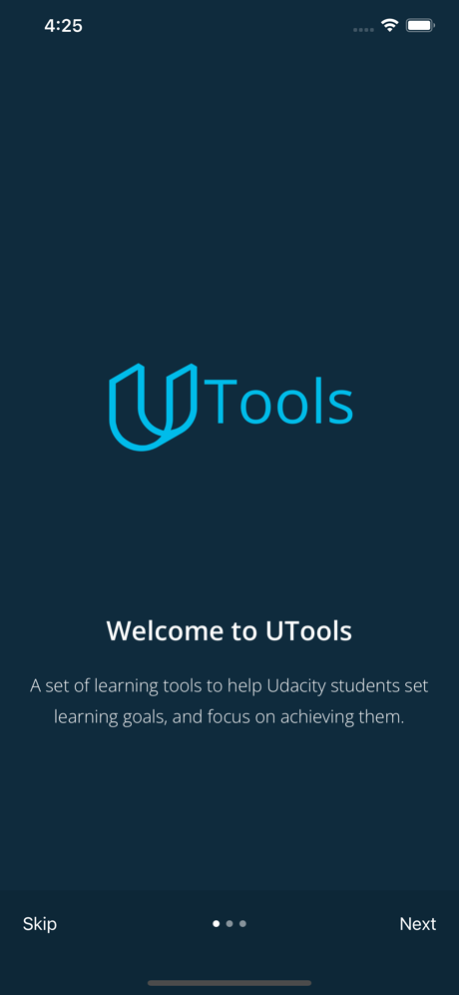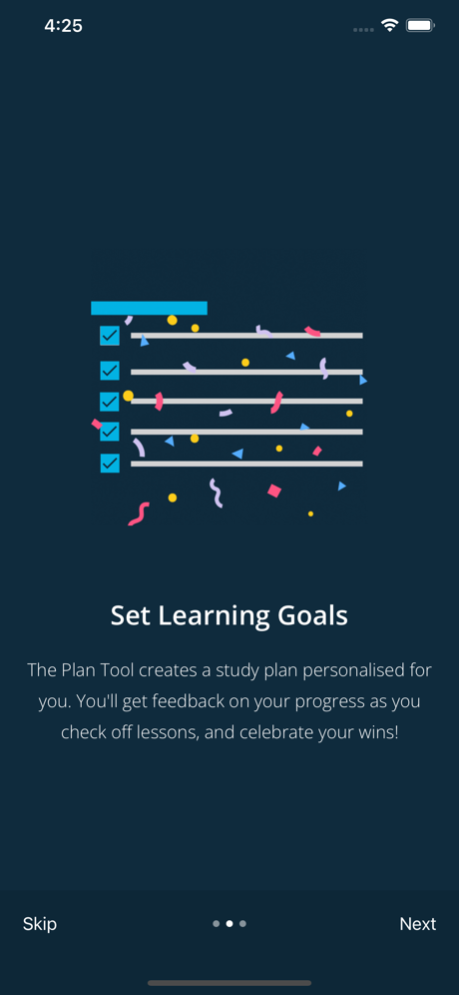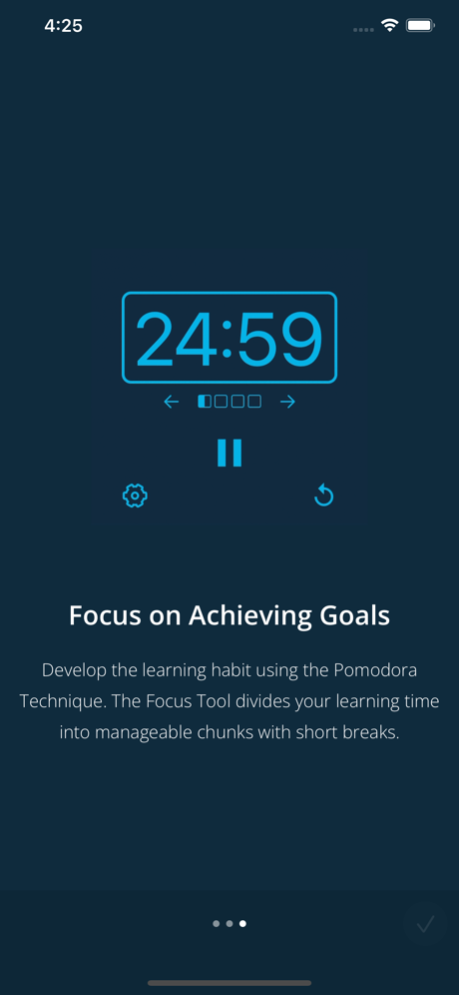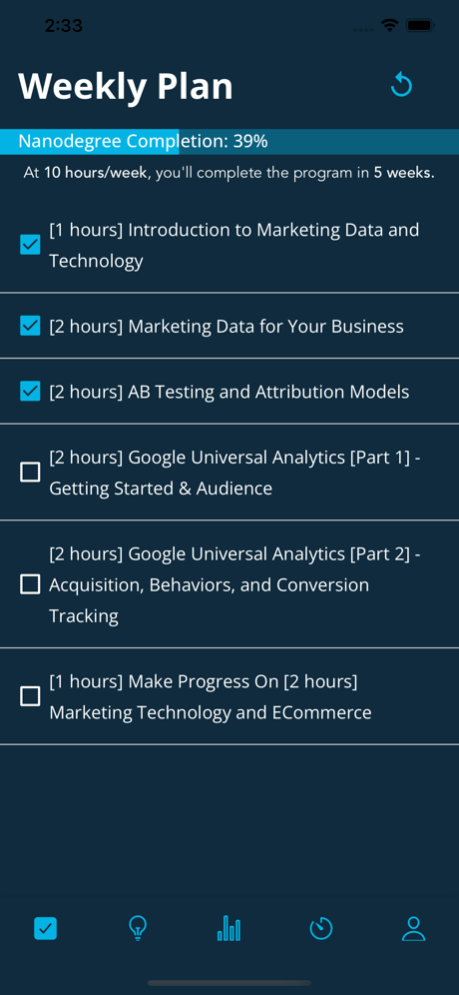UTools by Udacity 1.1.3
Continue to app
Free Version
Publisher Description
Do you struggle to stay focused on your Udacity Nanodegree when you have a million other things competing for your attention? Like there’s just “not enough time”? We get it - we’ve been there too.
There’s a better way to achieve those learning goals.
Enter, UTools.
At Udacity, we're committed to empowering learners and helping them achieve their goals. That's why we created UTools – to give you the support and tools you need to succeed.
UTools is a learning companion for Udacity students. It’s a set of learning tools that'll help you set learning goals, stay focused, and track your progress, all in one place.
Weekly Planner
- Set weekly learning goals, given how much time you can dedicate.
- Check off learning goals, and see real-time progress.
- Something unexpected turned up? You can easily reset the plan.
According to research, the simple act of planning can increase your chances of success by 50%. You'll feel more confident and empowered as you progress through your coursework, knowing you have a plan in place. But that’s not all!
Quiz : The Recall Tool
- As soon as you check off a lesson, it's quiz will be available to you.
- Complete multiple lesson quizzes, and show off your skills!
Focus Timer
You're only human – it's easy to get distracted when you're studying. But with UTools, you can power through without distractions.
- Break your learning time into short manageable sprints with breaks in between.
- Set custom focus duration, break duration, and learning sprint count for each day.
Say goodbye to mindlessly scrolling through social media or getting sucked into the internet’s rabbit hole.
Notifications
And don't worry about missing important updates or deadlines – UTools has your back. Our notifications keep you in the loop.
So whether you're juggling work, family, or other responsibilities, UTools makes it easy to prioritize your learning and stay on track.
Download UTools today and start taking control of your learning journey like a pro. And remember to celebrate your wins, big and small – you deserve it!
Note: Currently, the app is only available to OneTen Cohort 5 Students
UTools is a learning companion designed specifically for OneTen Cohort 5 students. As part of a closed pilot, the app is only available to students who have been accepted into the program. If you're not a part of this cohort, please note that you won't be able to sign up for the app. We apologize for any inconvenience this may cause.
Your Feedback Matters!
We want to keep improving UTools. We value your suggestions and use them to identify areas for improvement and solve any bugs. Thank you for being part of our journey to effective learning.
Questions?
We’re here to help you get the most out of UTools! If you have any questions, feedback, or concerns, feel free to contact us at appstore@udacity.com.
Aug 29, 2023
Version 1.1.3
Quiz Feature
About UTools by Udacity
UTools by Udacity is a free app for iOS published in the Kids list of apps, part of Education.
The company that develops UTools by Udacity is Udacity. The latest version released by its developer is 1.1.3.
To install UTools by Udacity on your iOS device, just click the green Continue To App button above to start the installation process. The app is listed on our website since 2023-08-29 and was downloaded 0 times. We have already checked if the download link is safe, however for your own protection we recommend that you scan the downloaded app with your antivirus. Your antivirus may detect the UTools by Udacity as malware if the download link is broken.
How to install UTools by Udacity on your iOS device:
- Click on the Continue To App button on our website. This will redirect you to the App Store.
- Once the UTools by Udacity is shown in the iTunes listing of your iOS device, you can start its download and installation. Tap on the GET button to the right of the app to start downloading it.
- If you are not logged-in the iOS appstore app, you'll be prompted for your your Apple ID and/or password.
- After UTools by Udacity is downloaded, you'll see an INSTALL button to the right. Tap on it to start the actual installation of the iOS app.
- Once installation is finished you can tap on the OPEN button to start it. Its icon will also be added to your device home screen.